Are you a musician or a podcaster looking for a simple and efficient way to record your audio? Look no further than FlashTrack! Whether you're a beginner or a seasoned pro, FlashTrack is a versatile tool that can help you capture your creativity with ease. In this blog post, we'll guide you through the process of using FlashTrack to record your audio, both with and without a DAW (Digital Audio Workstation).
What is FlashTrack?
FlashTrack is a high-quality microphone with built-in DSP as well as a compact and portable audio interface that allows you to record to your PC or mobile device. It provides high-quality audio recording and playback, making it an ideal choice for musicians, podcasters, and content creators.
Recording with a DAW
If you already have a DAW software installed on your PC, recording with FlashTrack is a breeze. Simply follow these steps:
Step 1: Connect FlashTrack to your computer
Using the provided USB cable, connect FlashTrack to an available USB port on your PC.
Step 2: Open your DAW software
Launch your preferred DAW software. If you don't have one yet, there are many free options available online, such as Audacity or GarageBand. Here we use Logic Pro for example.
Step 3: Configure audio settings
In your DAW software, navigate to the audio settings and select FlashTrack as your audio input and output device. Set the desired sample rate and buffer size for optimal performance. 
Step 4: Create a new audio track
Create a new audio track in your DAW software and set the input source to the channel connected to FlashTrack. Arm the track for recording.

Step 5: Start recording
Press the record button in your DAW software and start playing. FlashTrack will capture the audio and send it to your computer for recording. There are a few ways of doing a multiple-track recording. The standard way is to simply put your backing track in the first place and then create another recording track like this:

What about the aux-in and Bluetooth?
Since FlashTrack supports 1/8' aux-in and Bluetooth, some may wonder how do they work in the DAW? Simple, all the signals will be mixed with the mic signal and sent to the DAW. Here we created a track with a Bluetooth connection and hit record. You can see the sound waves from the Bluetooth backing and the spikes were the finger snaps to indicate that the sounds were mixed all together in the DAW.

The Bluetooth and Aux-in may look awkward in the DAW scenario. The reason of adding them is to help people record without DAWs.
Recording without a DAW
If you don't have a DAW software or prefer a more straightforward recording process, FlashTrack can still be your go-to solution. Here are the alternatives.
1. Record with your Webcam app
Here we use Quicktime as an example. Just start Quicktime and start a new movie recording.

In the preview screen, make sure to set the audio source from FT_USB

Under this setting, you can record a video that has the sound from FlashTrack. In this case, you'll need to add your backing from the Bluetooth or the 1/8" aux-in. if necessary.
2. Record with your iPad/iPhone camera or voice recorder App
Yes. Just connect FlashTrack properly to your mobile devices and start your camera or voice recorder app and hit record. FlashTrack will replace the internal mic of your device.
3. Record/Stream with third-party Apps
For those who want to do a live stream on social media, FlashTrack is also a super handy tool to help you elevate your audio quality. Just connect it in the same way you would like to record with your mobile devices. Please note that NOT all third-party apps support external audio sources. Cloudvocal is not responsible for the compatibility with these apps.
With FlashTrack, recording your audio has never been easier. Whether you prefer using a DAW or a simple recording app, FlashTrack provides the flexibility and convenience you need. So go ahead, unleash your creativity, and let FlashTrack be your trusted recording companion!